According to me, if you have a website / blog that is the time for you to start make money. I recommend to you is a program from google adsense, adsense is the best because you can generate a lot of money from the pay per click program. OK, if you want to register in google adsense, please follow these steps :
- Go to www.google.com/adsense
- Click sign up now any posts in the sidebar

- Registration Form appears, complete with the contents
Information on the Website
=>Website URL, write the address of your site or blog. Example: http://name-blog.blogspot.com
=>Website Language, select English (use the website in English).
The screenshot of Form Registration
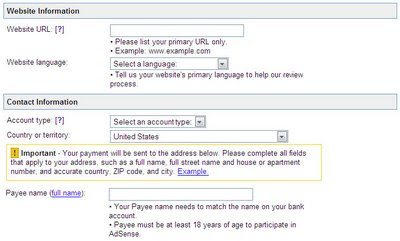
- Contact Information on the Menu
=>Account Type, select “Individual”
=>Country or Territory, select the “Indi” or any country do you want.
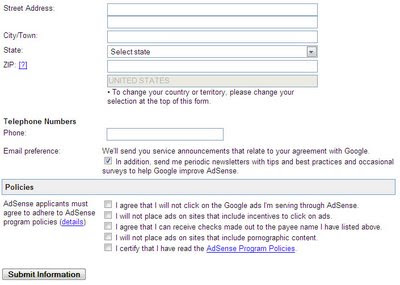
- Payee Name (Full Name)
=>Write the full name in accordance with the ID card, driver’s license or bank account.
=>Address line 1, fill the house with full address
=>Address line 2 (optional), fill with the other addresses ex : uncle address
=>Phone, (not mandatory)
=>Facsimile, (not mandatory)
- Policies, check all the city there are signs that you agree to the agreement with Google AdSense (you should read first).
- Login Information, the contents of the email address that will be used to login to a Google AdSense account, when later already received email from google adsense
- Submit INFORMATION, Check again if everything is filled in correctly, if it is OK click submit INFORMATION.
- Check Email, click on the validation link sent to you by email automatically.
- Done, now the most awaited whether we are accepted by Google or even declined. Usually after 2 - 7 days will have a reply from Google
I hope this articel was helpfull for you. And, if you want to create a blog please follow this link
Comments :
0 comments to “How to Register Adsense”
Post a Comment